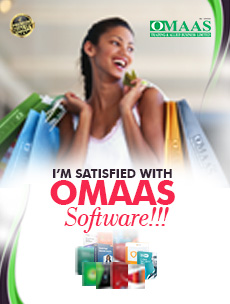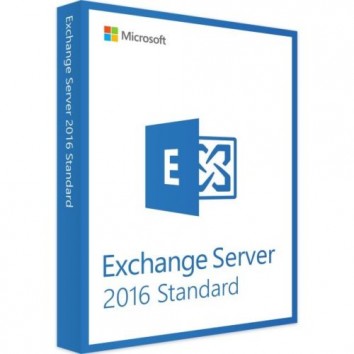Your shopping cart is empty!
Welcome visitor you can login or create an account.
Categories
Manufacturer
Featured
Popular Tags
No tags available
Microsoft Exchange Server 2016 Standard ( Software )
Product Code: Microsoft Exchange Server 2016 Standard ( Software )Availability: In Stock
Qty:
N450,000.00K
Description
Exchange Server 2016 is made available in both a Standard and Enterprise edition. The only variation between the two editions is in the number of permitted mailbox databases. Other functions are dependent upon your choice of Enterprise or Standard Client Access Licenses.
Additionally, both the Enterprise and Standard editions no longer utilise a 32-bit hardware infrastructure. Instead, both editions must use 64-bit hardware to optimise increased memory
and storage requirements.
Exchange Server 2016 are available in two server editions:
• Enterprise Edition: Can scale up to 100 mounted databases per server.
• Standard Edition: Limited to five mounted databases per server.
A mounted database is a database that's in use (an active mailbox database that's mounted for use by clients or a passive mailbox database that's mounted in recovery for log replication and replay). While you can create more databases than the described limits, you can only mount the maximum number of databases that are allowed by the edition of Exchange. Note that the recovery database doesn't count towards these limits.
Exchange Server 2016 Software & Client Access License Requirements.
Software Licence Requirements.
With Exchange Server 2016, you can run one instance of software for each server license. You can run the software instance in a virtual or physical environment on the server to which a license is assigned.
In terms of use of Exchange Management tools software, it is possible to run multiple instances on multiple devices. The instances must be used with the server software in a virtual or physical environment, directly, indirectly, or via third party software.
Additionally, you must use a Windows Server License to run a server operating system on the Exchange 2016 server application.
Client Access License Requirements.
For each user or device that is accessing the Exchange Server software, a Client Access License must be assigned.
In both editions of Exchange Server 2016, the Standard Client Access License provides authorisation for one device or user to access Exchange Server. Enterprise Client Access Licenses can be used for both editions of Exchange Server 2016. Both the Standard and Enterprise Client Access Licenses are used as a combination to access specific features and functions on Exchange Server 2016.
Exchange Server 2016 is made available in both a Standard and Enterprise edition. The only variation between the two editions is in the number of permitted mailbox databases. Other functions are dependent upon your choice of Enterprise or Standard Client Access Licenses.
Additionally, both the Enterprise and Standard editions no longer utilise a 32-bit hardware infrastructure. Instead, both editions must use 64-bit hardware to optimise increased memory
and storage requirements.
Exchange Server 2016 are available in two server editions:
• Enterprise Edition: Can scale up to 100 mounted databases per server.
• Standard Edition: Limited to five mounted databases per server.
A mounted database is a database that's in use (an active mailbox database that's mounted for use by clients or a passive mailbox database that's mounted in recovery for log replication and replay). While you can create more databases than the described limits, you can only mount the maximum number of databases that are allowed by the edition of Exchange. Note that the recovery database doesn't count towards these limits.
Exchange Server 2016 Software & Client Access License Requirements.
Software Licence Requirements.
With Exchange Server 2016, you can run one instance of software for each server license. You can run the software instance in a virtual or physical environment on the server to which a license is assigned.
In terms of use of Exchange Management tools software, it is possible to run multiple instances on multiple devices. The instances must be used with the server software in a virtual or physical environment, directly, indirectly, or via third party software.
Additionally, you must use a Windows Server License to run a server operating system on the Exchange 2016 server application.
Client Access License Requirements.
For each user or device that is accessing the Exchange Server software, a Client Access License must be assigned.
In both editions of Exchange Server 2016, the Standard Client Access License provides authorisation for one device or user to access Exchange Server. Enterprise Client Access Licenses can be used for both editions of Exchange Server 2016. Both the Standard and Enterprise Client Access Licenses are used as a combination to access specific features and functions on Exchange Server 2016.
Exchange Server 2016 is made available in both a Standard and Enterprise edition. The only variation between the two editions is in the number of permitted mailbox databases. Other functions are dependent upon your choice of Enterprise or Standard Client Access Licenses.
Additionally, both the Enterprise and Standard editions no longer utilise a 32-bit hardware infrastructure. Instead, both editions must use 64-bit hardware to optimise increased memory
and storage requirements.
Exchange Server 2016 are available in two server editions:
• Enterprise Edition: Can scale up to 100 mounted databases per server.
• Standard Edition: Limited to five mounted databases per server.
A mounted database is a database that's in use (an active mailbox database that's mounted for use by clients or a passive mailbox database that's mounted in recovery for log replication and replay). While you can create more databases than the described limits, you can only mount the maximum number of databases that are allowed by the edition of Exchange. Note that the recovery database doesn't count towards these limits.
Exchange Server 2016 Software & Client Access License Requirements.
Software Licence Requirements.
With Exchange Server 2016, you can run one instance of software for each server license. You can run the software instance in a virtual or physical environment on the server to which a license is assigned.
In terms of use of Exchange Management tools software, it is possible to run multiple instances on multiple devices. The instances must be used with the server software in a virtual or physical environment, directly, indirectly, or via third party software.
Additionally, you must use a Windows Server License to run a server operating system on the Exchange 2016 server application.
Client Access License Requirements.
For each user or device that is accessing the Exchange Server software, a Client Access License must be assigned.
In both editions of Exchange Server 2016, the Standard Client Access License provides authorisation for one device or user to access Exchange Server. Enterprise Client Access Licenses can be used for both editions of Exchange Server 2016. Both the Standard and Enterprise Client Access Licenses are used as a combination to access specific features and functions on Exchange Server 2016.
Reviews (0)
Write a review
Your Name:Your Review: Note: HTML is not translated!
Rating: Bad Good
Enter the code in the box below:














-23x23.jpg)